In case you encounter any (technical) problems while using the learning platform, in many cases you can solve them yourself. In this article we give you a number of tips.
Have you tried all the tips, but are you still experiencing problems? In that case you can contact our support desk.
1. Open the learning platform in another internet browser
(Technical) issues are often caused by the internet browser you are using. Therefore, open the learning platform in another browser first and check whether this solves the problem. We always advise to use the learning platform via Google Chrome. Haven't you downloaded this browser yet? You can download it for free here.
2. Delete your cookies
Technical issues are often caused by data stored in the browser, such as cookies. Therefore, deleting your cookies can help to solve the problem. You can do this by deleting your browser history, by checking the box 'clear cookies'. Here you can read how to clear cookies in Google Chrome.
3. Open the learning platform via an incognito window
If you're already working in Google Chrome but are still experiencing technical issues, opening an 'incognito window' may offer a solution. Like explained earlier, technical issues can be caused by stored data in your browser. When you open an incognito window, none of these data will remain stored.
Here you can read how to open an incognito window in Google Chrome. This will look like the example below. Next, browse to the learning platform via the incognito window and log in.
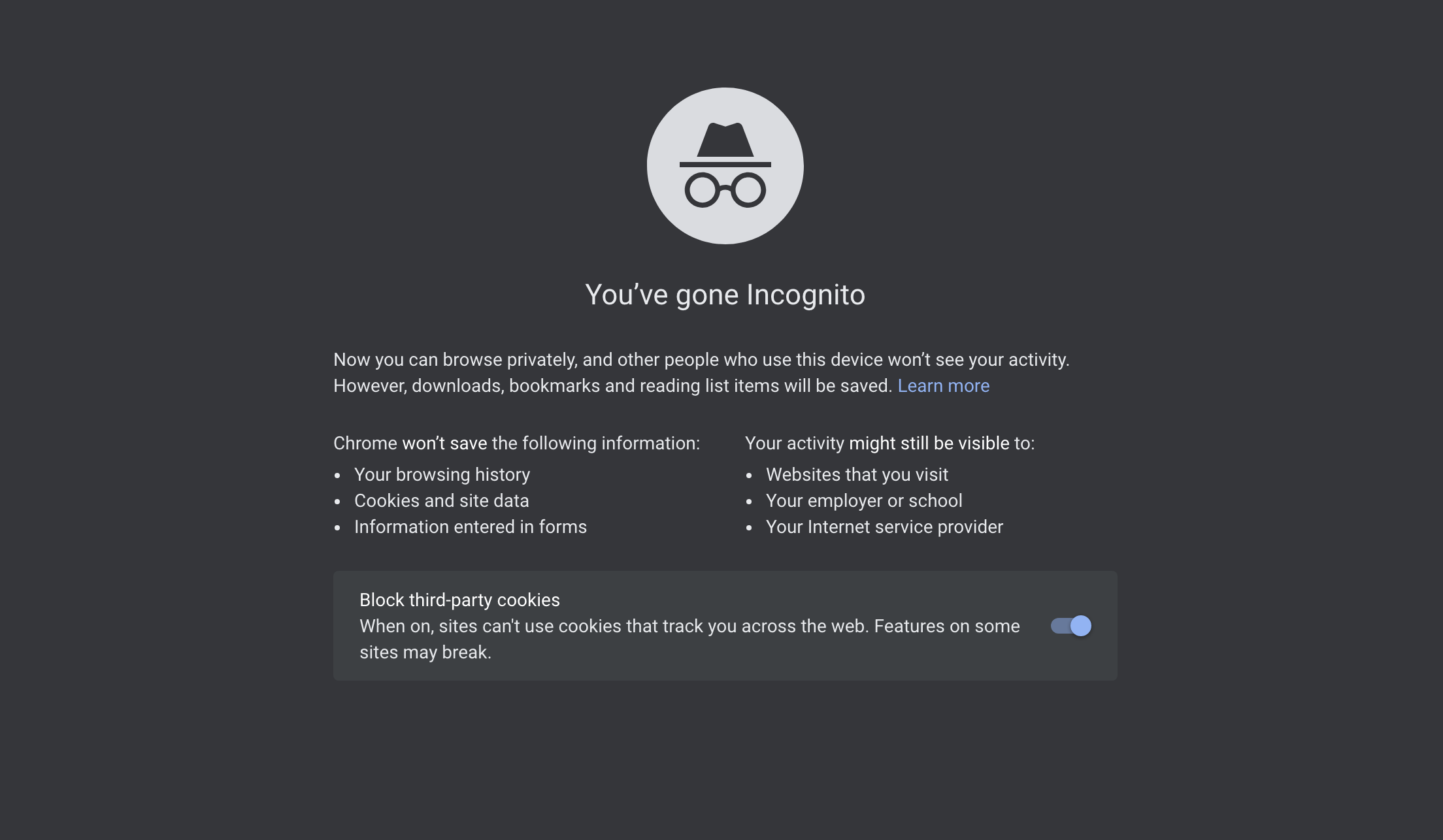
4. Open the learning platform via another device
Problems can also be caused by the device you are using. If possible, try to open the learning platform via another device (a computer, laptop, tablet or phone).
5. Contact us
Have you tried all tips listed above, but are you still experiencing problems? Contact our support desk.